Selling online has the highest profit margin.
It’s also one of the cheapest way to sell direct to consumer at scale.
That’s also why it is growing rapidly over the past 5 years, and it will keep growing as the world is going increasingly digital.
So, if you want to make the jump to ecommerce and sell online, let’s have a look at what you want to consider before you build anything.

Product
First what do you sell? How many products are we talking about? One, a dozen, a few thousands?
The quantity of products type will impact the choice of your system. The more products, the more complex the design, and the more robust the system you will need.
Then how about your inventory? How much inventory do you need to manage? Do you need to integrate inventory management into the ecommerce system, or you will deal with it manually?
Then shipping, who pays for it? The customer or yourself? Do you need to calculate the price of shipping in real time or is it a fixed price?
Or maybe, you just don’t have inventory at all, and you sell informational products? Maybe online courses? Or ebooks?
Putting this together will help you to get a better picture of what you need.
Anything can be sold online, some people even sell hugs in a box 🙂 you just have to package it properly and build the right system behind it.
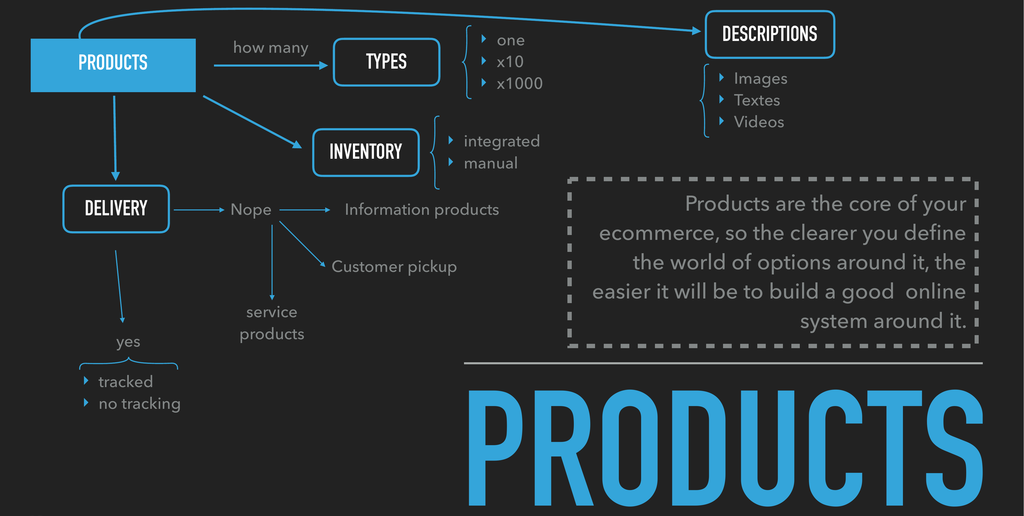
Price
Once you have wrapped your head around products, and delivery, it is time to have a look at your how the pricing is working? :
- How do you handle discounts?
- Do you sell world-wide?
- How about currency? Do you sell in one or in multiple currency?
- Have you a different price policy depending on the country in which you sell (geo-pricing)?
- Do you collect VAT ?
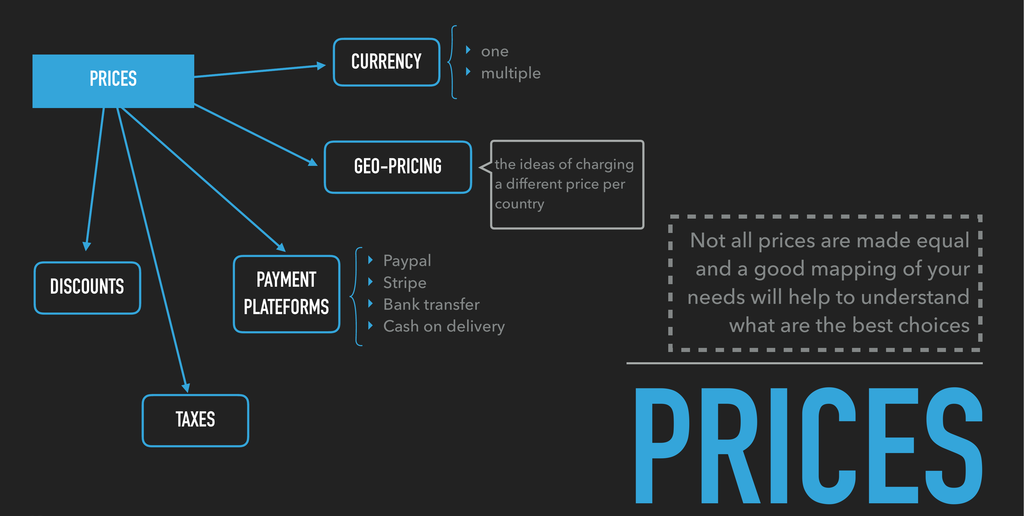
Customers
Do you have customers? Well, you better have some at some point!
So how do you plan to manage your customer relationships ? Do you have a CRM? Do you plan to use one? Do you want to integrate it automatically with your ecommerce website? Do you want to offer a signup process and maybe a membership area for returning customers?
All your customers speaks the same language or do you need a multi-lingual site?
How do plan to handle transactional emails (confirmation emails, welcome emails, etc.)? Do you want your brand in there? What system do you use today to email your customers? Can you integrate it with your ecom platform?
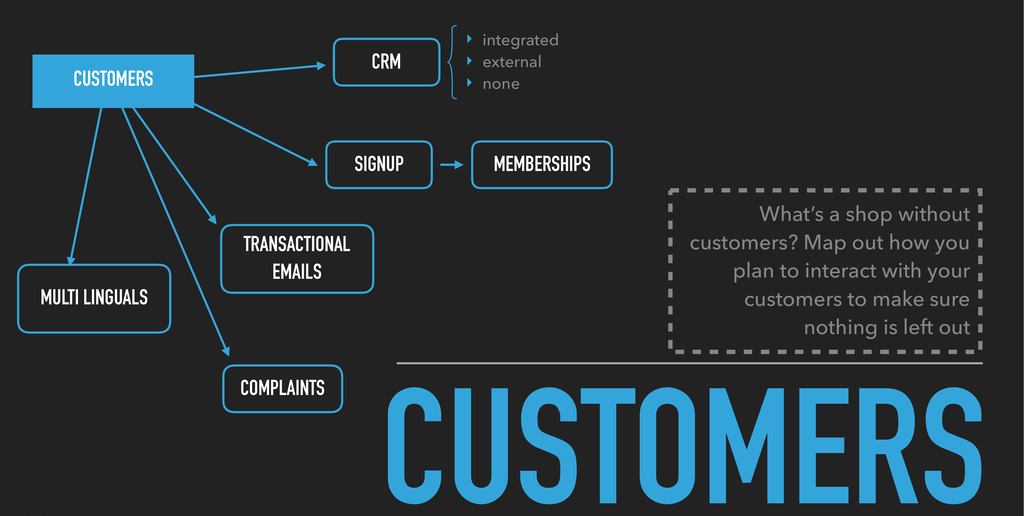
Marketing
You don’t have customers? Or you want more? Get your digital communication in order: set up a landing page, make a marketing map, launch a paid campaign on social media, analyse your conversion, there is plenty of things to do to get your marketing together.
Set up the marketing campaign is not a requirement when you work on your ecommerce platform, yet it is quite important and might have an impact on how you build your ecommerce site, so think about it now, even if you don’t execute on it yet.
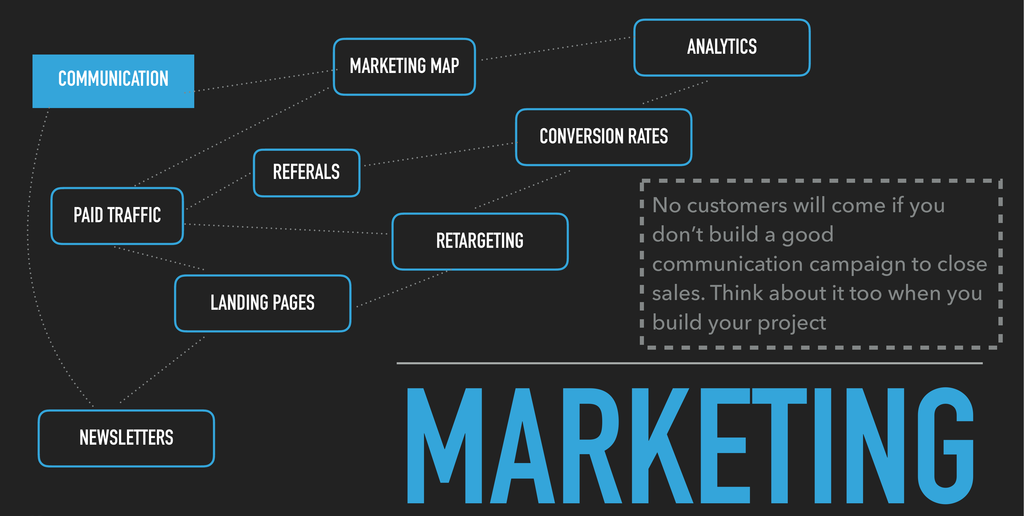
Choose a platform
Use a marketplace
Not even a shop yet, but a place where you can put your products up to sell and find customers. It’s not optimal but it is an option you might want to consider in some cases.
We are talking here about Etsy (https://www.etsy.com/) or Facebook Marketplace, Ebay or Amazon.
It provides a solution for you to sell your product, but it is very transactional, not much place for building up the perceived value of the product. Also, you sit next to the competition.
So, it is cost effective but you don’t get much in terms of features and options.
Might not be the best solution, but if you want to bootstrap with zero overhead, it can be a good way to get started.
Hosted solutions
These solutions do not require to have your own server, or to care about payment solutions, they deliver you a site working out of the box. The main benefit is speed and simplicity, good for small projects and can provide a good temporary solution until you build the cash you need to upgrade your site.

**Big Cartel **
Website: https://www.bigcartel.com/
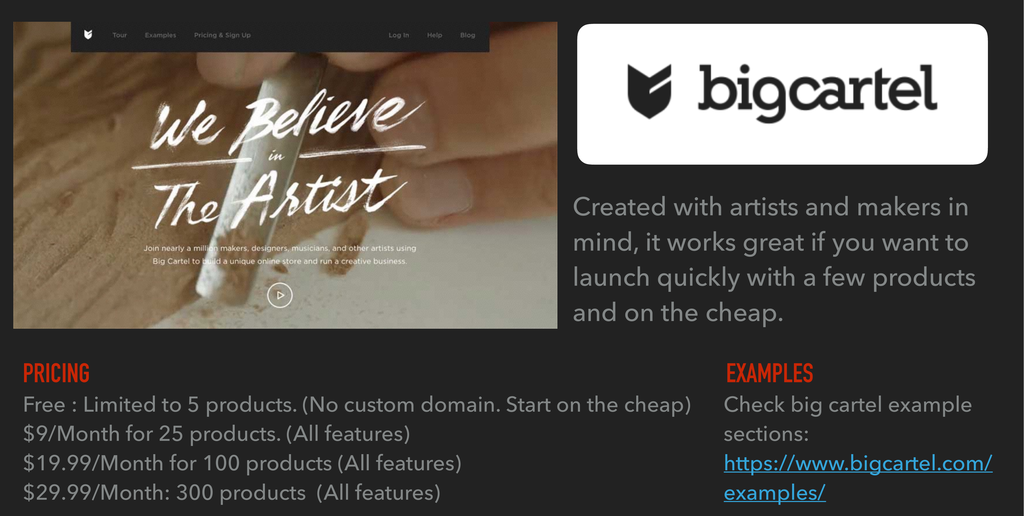
Built for makers, around for a while now, affordable, especially for small sellers, free up to 5 products, and can a be a good starting environment if you are just starting out.
Wix Ecommerce
Website: http://wix.com
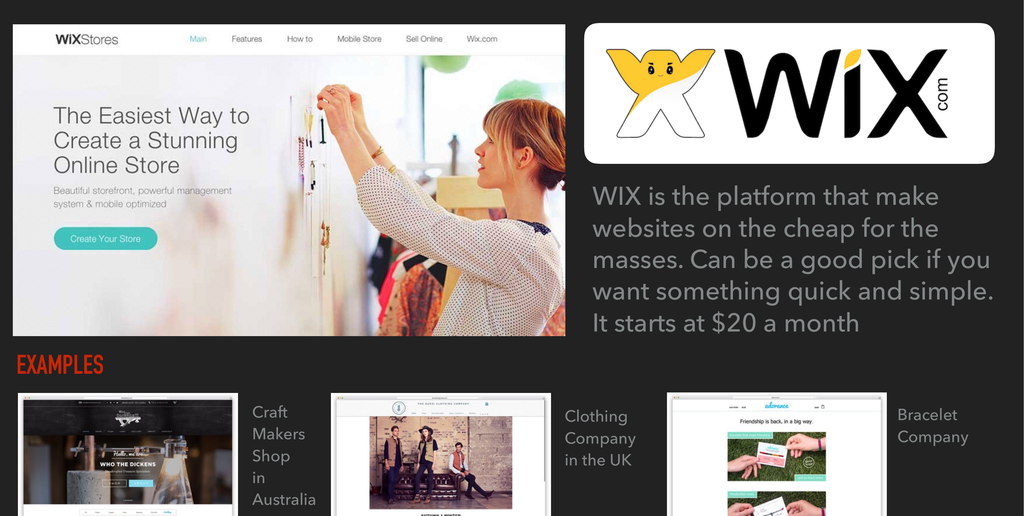
Already well known for its tool to build your own website in a few minutes, Wix has an ecommerce version which starts at 17 euro a month, not to bad has a great range of option for small stores.
Shopify
Website: shopify.com
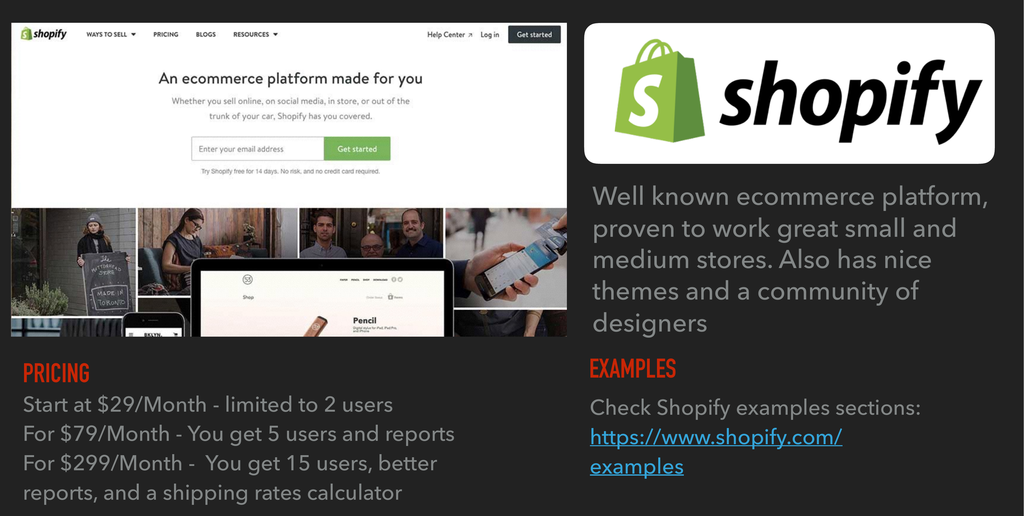
A really good platform, if you are ready to give up some control on the platform hosting. Relatively quick setup, start at $29 and features includes unlimited products, 24/7 support and a website and a blog.
The design is really slick and we can do a bunch of customisations, but indeed you don’t get full control on the beast, it’s all into Shopify infrastructure which can become pretty limiting depending on what you want to do.
Self-hosted Solutions
When you want to get serious with your ecommerce solution, or that you want to get more control over you growth or your development, then it is time to get to a self hosted solution, which you totally own.
Woocommerce
Website: https://woocommerce.com/
WooCommerce is a free, open source ecommerce extension for WordPress. WooCommerce runs around 35% of all eCommerce sites, so it is quite a popular solution. It works well on small and large size stores (easy to set up for 1 product but will work with up to 25 000 products as well). It’s a pretty mature and very well supported solution by a large community.
By far one of the best solutions available, giving you all the flexibility of WordPress, a massive community of developers and designers and bunch of plugins to do nearly anything you want – and for the remaining things that would not come out of the box, you can add them to your system, since it is entirely customisable.
Other self-hosted solutions
The world of ecommerce has a large amount of solutions, so while Woocommerce is everyone’s favourite, you have other alternatives :
Magento – Enterprise ecommerce solution
A powerhouse for ecommerce, probably the leading products for major ecommerce projects, works well for major projects and large budgets.
Website: https://magento.com/
PrestaShop
PrestaShop is just an other open source solution on the market, with a relatively small community, but it is well and alive.
Website: https://www.prestashop.com/
Build Your Own
Not a firts move anyone would do, but with enough practice you come to realise that sometime custom solutions are better fitted for your business.
Budget
Once you have a clearer view about what you want from your site, and somehow, you have given some thoughts about the platform you want to start on, then it is time to give a go at budgeting.
You get what you pay for. But you can pay with time, and do things yourself, if you feel you can or you can get someone to do it for you. (Side note: yes, I am potentially interested in your project, but that doesn’t mean I am not trying to give you my best advice here. I have no interest in you making bad decisions).
The D.I.Y approach
If you want to do it yourself, then you should probably use a marketplace or a hosted solution.
The Zero overhead Solution – go for marketplace
If you are really trying to save money and don’t have a penny to spend, then ebay can be a good fit, or amazon. But you do not get much space there to show case your products, so really the next best thing you can do, to get some exposure online to explain about your product is to get a free Wix website, and make the sales happen on Amazon. Keep in mind that having a website with no custom domain but a wix subdomain (like I-sell-donnuts-on-amazon.wix.com) is likely to affect perceived customer value and therefore lower your conversion rate, but hey, you need start somewhere, so it will do! When you make some money, try the hosted solution, and as soon as you can go and get the help of a professional.
The hosted solution – Shopify is your friend
So, in the case you don’t need much, you can probably learn how to use Shopify yourself and get started there or on Wix, use a template and make it happen on your own. Then time is the only asset you will need.
Your costs will be limited to buying a domain, paying for the package you take on the ecommerce platform, and the time you will have to invest.
A more professional approach
The DIY mentality is great when you start, but if you are a profitable business you need to take care of your growth and that will not work very long if you keep hacking your way around your online shop but never nail the job.
Worse even: you might think you have nailed the job, but you are doing a terrible job and you do not see what you are doing wrong.
I met not long a ago someone who owns a Chinese antiquities business, which he sells in store and online. The store is a perfect polish antiquities shop, very well designed and attractive, but it is empty 95% of the time. The online shop is thriving, actually bringing money but is run on a non-mobile friendly, old design done using tools that do not exist anymore (some old version of Microsoft FrontPage – a piece of software you can hardly find anymore) – his business could easily double in volume if he were able to see what is wrong with his site.
And he is not alone, the amount of ecommerce websites with bad design is incredible. As if people do not understand design is not just scrapping-some-pretty-photos-on-a-page-and-call-it-a-day, design is to reverse-engineer what your customer think, so you can build something that will help them make the decision to buy.
Anyway, if you are still reading, you probably want to know how much you will have to spend on professional services.
It depends where you come from, if you were in the previous scenario and you run a hosted website on Shopify, Wix or any other hosted platform, you might want to
- stay there but improve the design.
- Upgrade to self-hosted
Improve the design
A design project on Shopify usually starts around $1000 but count more in the $2000 minimum and for a good project, and it is totally okay if it runs into the $10 000. Of course these prices I am giving you are just a
Going self hosted
For a Woocommerce website, you will not find anything decent under $3000, unless your project is a really a no-brainer and you have all the text, images, and design ready and you just want it set up, then it’s just a technical job, but from experience, it is rarely the case.
So be aware that while making more preparation before your project will help you get a better price, and save you some bucks, trying to make the project looks simpler than it really is can lead to a bad evaluation of a project at the beginning, kill the project with you losing some money and some time.
Take the time required to be clear about what you think, and have a conversation with the person that will work together with you, so you can both align mutual visions on the project and make sure everything is understood.
How much should you spend?
This is more a business question, but I think it needs to be addressed in here as well. Ecommerce is here to make you money but you have to invest in the infrastructure.
How should you invest is really a question of how mature is your online business.I would advice to put around 10% of your annual gross margin into the project, not much more, unless you are planning a strategic shift.
But that’s something to see in details, either in a separate article or in a chat.
Wrapping up
That’s it. I hope it helped. We have covered most of the aspects you need to think about when you plan your online store, in terms of products, prices, and customers. We have covered different platforms, and discussed budget. Next, you just need to get started!