Installing keycloak
Keycloak is a redhat (and therefore now IBM) product for Identity and Access Management, so you can add authentication to applications and secure services. It’s all available out of the box.
If you need an auth service for your app, Keycloak is a perfect candidate.
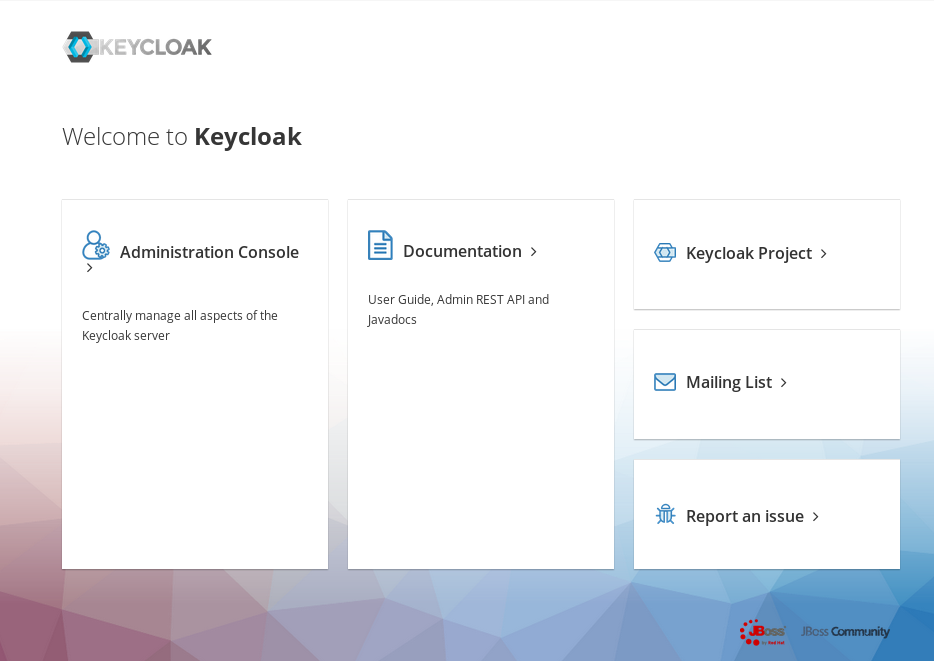
Docker compose
I like docker compose, so here is how I do it using official example from their repo:
|
|
Alternative local installation
You can also run the simplest script to get it run in docker mode for local dev.
|
|
Will run you docker on 8090 with admin/admin as user password and H2 as embeded database - so no need for external SQL engine.